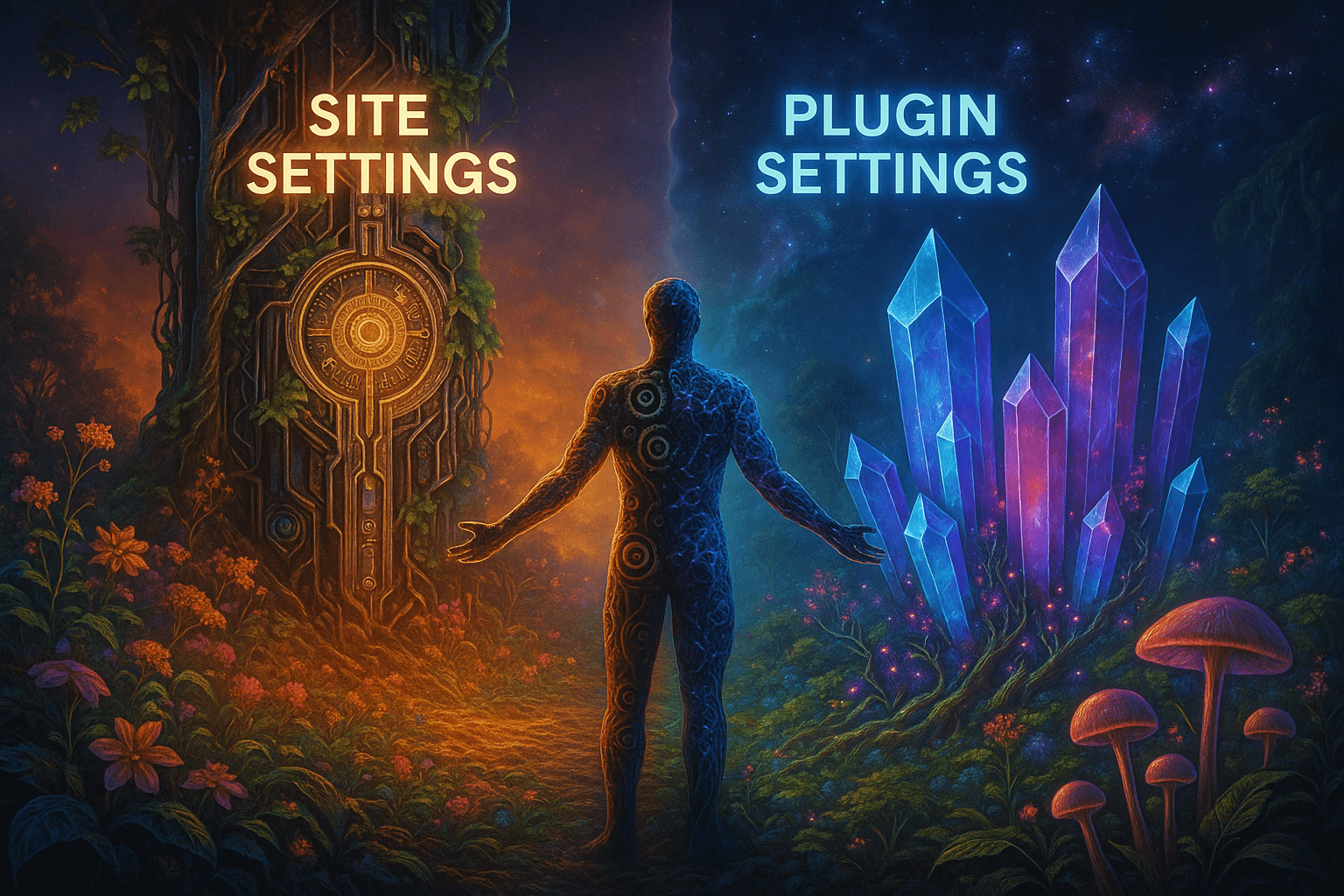⚙️ wordpress-site-vs-plugin-settings
🧭 What’s Controlling What? Let’s Clear It Up
If you’ve started exploring your WordPress dashboard, you’ve probably noticed there are settings everywhere—some under “Settings,” some under “Tools,” some inside individual plugins.
It’s not just you—this part confuses almost everyone at first. But here’s the good news: once you know the difference between site settings and plugin settings, it all starts to click.
Let’s break it down in plain English.
🏠 WordPress Site Settings = Your Blog’s Core Controls
These are the built-in settings that come with WordPress itself. You’ll find them in your dashboard under:
Dashboard → Settings
Here’s what they usually include:
- General — Site title, tagline, time zone, and site URL
- Reading — What shows up on your homepage (like a static page or your latest blog posts)
- Writing — Default post categories and formats
- Discussion — Comment settings (do you want them on or off?)
- Media — How image sizes are handled
- Permalinks — How your blog post URLs are structured
These are foundational settings. They affect the overall behavior of your blog.
🔌 Plugin Settings = Add-On Controls for Extra Features
When you install a plugin (like a contact form or SEO tool), that plugin usually comes with its own settings panel.
You’ll find those settings in different places depending on the plugin. Some go under:
- Their own menu item (e.g., “WPForms” in the sidebar)
- Under Settings as a sub-option (e.g., “Settings → Akismet”)
- Inside the page/post editor (e.g., Yoast SEO appears under your text editor)
Plugin settings only control that specific plugin.
So adjusting the settings for your SEO plugin won’t affect how your homepage displays. Changing your caching plugin won’t change your site title.
🧠 A Good Way to Remember:
Site settings = how your blog works
Plugin settings = how extras work
If you ever wonder “why is this plugin doing that?”—check its own settings, not the WordPress core ones.
🧹 Pro Tips to Stay Organized
- ✅ Keep it simple: Only install a few plugins you actually use
- 🧭 Explore slowly: Click around one plugin at a time, get familiar
- 🔐 Don’t touch what you don’t understand—Google it, or ask here first!
- 🧼 Clean dashboard = clear head: Hide plugins you’re not actively using
🌿 You’re in Control—One Click at a Time
WordPress gives you a lot of tools—but you don’t need to master them all at once. Start by learning the basics of where things live. Knowing the difference between site settings and plugin settings will make the rest of your blogging journey a lot smoother.
Still not sure where to change something? Drop a comment and I’ll help you find it. You’re not lost—you’re just learning. 🌱
Discover more from Empower yourself: build, own, and share your true voice.
Subscribe to get the latest posts sent to your email.