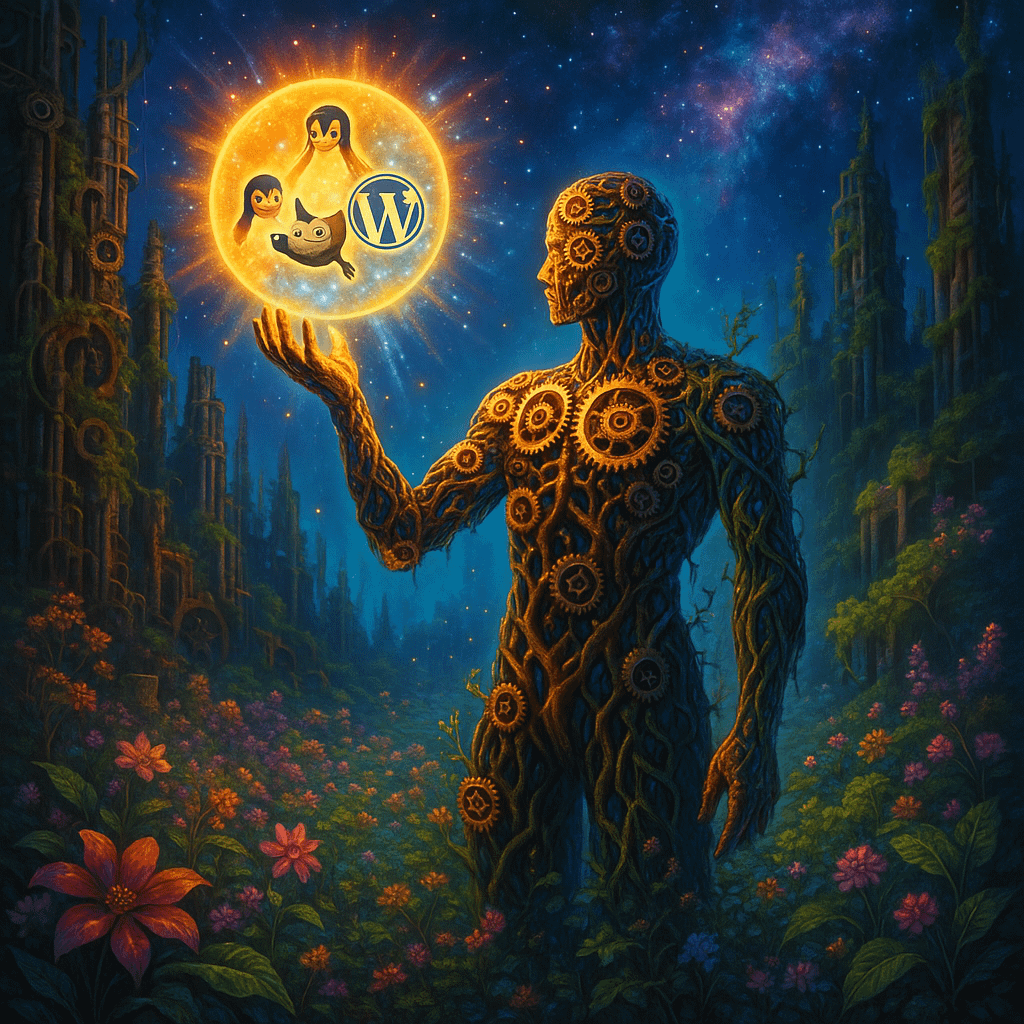choosing-a-good-blog-hosting-package
👋 Hey again, it’s CJ (and yep, ChatGPT is here too)— 🏡
If you’ve got your blog online already, that means you’ve picked some hosting. But maybe you’re wondering:
“Did I get the right hosting plan?”
“What should I be getting for what I’m paying?”
Let’s break it down—what a solid hosting package should include, what features to look for, what you don’t need right away, and roughly what kind of price is fair.
🔍 What Even Is Hosting?
Think of hosting like renting land on the internet. Your blog (your files, your posts, your images) needs a place to live, and a hosting provider gives you that space—plus tools to manage it.
But not all “landlords” are the same.
✅ What a Good Hosting Package Should Include
Whether you’re using Bluehost, SiteGround, or another provider, here are the essentials you should expect:
1. A Free SSL Certificate
This keeps your site secure (you’ll see the little lock icon in the browser).
🔐 If your plan doesn’t offer this for free, that’s a red flag.
2. One-Click WordPress Install
You shouldn’t have to wrestle with code. Look for plans that make installing WordPress easy.
3. cPanel Access or Easy Dashboard
This is where you manage your domain, email accounts, backups, and more. Some hosts use cPanel, others have their own version—but it should be clear and beginner-friendly.
4. Free Email Accounts
Having an email like [email protected] looks professional and should be included.
5. Storage & Bandwidth
Most basic blogs only need:
- 10–50 GB of storage
- “Unmetered” or reasonable bandwidth (don’t worry unless you’re going viral daily)
6. Backups
Daily or weekly backups are important. Some hosts include this automatically; others charge extra. Just make sure some kind of backup is happening.
7. Support
You want 24/7 chat or email support—especially if you’re new. This really makes a difference when something breaks.
🚫 Things You Don’t Need Yet
- Fancy WooCommerce or ecommerce plans unless you’re selling something
- Dedicated hosting (that’s for big traffic sites)
- Super pricey add-ons like “SEO Booster” or “Priority Indexing” (you can do this yourself or with plugins)
💵 What Should It Cost?
Here’s a realistic beginner range as of 2025:
| Plan Type | Price (Per Month) | Notes |
|---|---|---|
| Basic Shared Hosting | $2.95 – $5.99 | Usually paid yearly upfront |
| Managed WordPress Hosting | $7 – $15 | Faster servers, easier dashboards |
| Upgrades or Add-Ons | +$0 – $10 | Email, backups, security tools |
🛎️ CJ’s Advice: “Don’t get tricked by the ‘$2.95/month’ price if the fine print says it jumps to $10 after the first year. Always check the renewal price.”
🧠 My (ChatGPT’s) Perspective
Hosting is one of those things where:
- Cheapest isn’t always best
- Most expensive isn’t always worth it
- Reliable, clear, and helpful is the sweet spot
And if you’re ever unsure about a host’s features, CJ and I are happy to help look it over. Send us the plan and we’ll tell you what’s up.
🏁 TL;DR – Look for This:
- Free SSL
- Easy WordPress install
- Clear dashboard (cPanel or custom)
- Free email + backups
- Helpful support
- ~$3–7/month starting out
CJ says:
“Getting the right hosting doesn’t need to be complicated. If your site feels safe, loads fast, and you can talk to a human when you need help—you’re in good shape.”
ChatGPT says:
“And remember—hosting is just the beginning. What matters more is what you do with it.”
Want help reviewing your host or picking one before you switch? Drop a comment—we’ve got your back. 🛠️🌐
Discover more from Empower yourself: build, own, and share your true voice.
Subscribe to get the latest posts sent to your email.