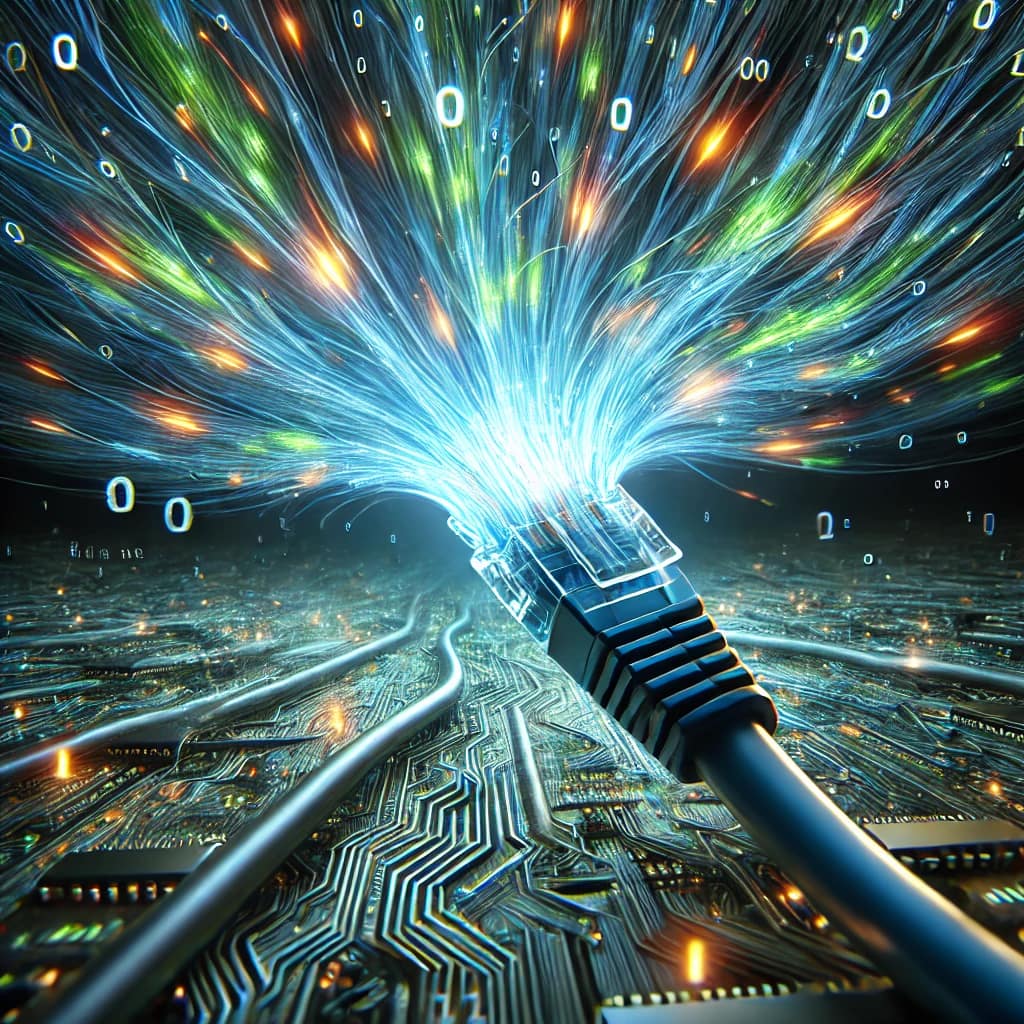free-tools-for-writing-designing-promoting-blogs
👋 Hey bloggers, it’s CJ (with ChatGPT as always!)
You’ve got your blog online—congrats! 🎉 Now you’re probably wondering:
“What tools do I actually need to run this thing?”
Let’s break it down step-by-step:
Writing → Designing → Promoting.
Here’s a full list of free (and awesome) tools that help you create, design, and grow your blog — without spending a dime.
✍️ WRITING TOOLS
These help you brainstorm, write, edit, and organize your blog posts.
| Tool | What It Does | Free? | Notes |
|---|---|---|---|
| Google Docs | Easy word processor in the cloud | ✅ | Great for drafts and sharing |
| Notion | Organize post ideas and content calendars | ✅ | Flexible, great for planning |
| Grammarly | Spellcheck & grammar help | ✅ (basic) | Helps polish your writing |
| ChatGPT | Writing ideas, outlines, co-writing | ✅ | Yep, that’s me! I love helping ✍️ |
🎨 DESIGN TOOLS
Use these to make images, blog graphics, and brand your blog visually.
| Tool | What It Does | Free? | Notes |
|---|---|---|---|
| Canva | Design logos, banners, graphics | ✅ | Beginner-friendly & templates galore |
| Krita | Advanced digital painting | ✅ | Open-source & powerful for illustrations |
| GIMP | Photoshop alternative | ✅ | Open source, great for photo editing |
| Photopea | Online image editor (like Photoshop) | ✅ | No download needed |
| Unsplash / Pexels | Free stock photos | ✅ | Use high-quality images legally |
| Coolors | Color palette generator | ✅ | Build your brand colors |
📣 PROMOTION TOOLS
Time to share your work and grow your audience.
| Tool | What It Does | Free? | Notes |
|---|---|---|---|
| Buffer | Schedule social media posts | ✅ (limited) | Good for Facebook, Twitter, Insta |
| Mailchimp | Build a mailing list | ✅ (up to 500 contacts) | Email marketing for beginners |
| Beehiiv | Newsletter platform | ✅ | Modern and growing fast |
| Substack | Blog + email combo | ✅ | Great if you like writing long-form content |
| Google Search Console | SEO and traffic stats | ✅ | Helps you appear on Google |
| Yoast SEO (Plugin) | Optimize your blog for search engines | ✅ | Easy WordPress SEO plugin |
🧭 Putting It All Together
Here’s what a new blogger might use in real life:
| Phase | Tools |
|---|---|
| ✍️ Writing | Google Docs + Grammarly + ChatGPT |
| 🎨 Designing | Canva for graphics + Unsplash for images |
| 📣 Promoting | Buffer for social + Mailchimp for email |
| 💡 Organizing | Notion or Trello for planning posts |
🔑 TL;DR – The Free Blogging Toolkit
Writing: Google Docs, Grammarly, ChatGPT
Design: Canva, Krita, GIMP, Unsplash
Promotion: Buffer, Mailchimp, Yoast SEO
Planning: Notion or Trello
You don’t need to buy fancy software to be a great blogger. These tools are enough to get your first blog up and running — and looking really good while you do it.
CJ says:
“The fewer tools you need to learn, the easier it is to start. These are the ones I actually use or recommend.”
ChatGPT says:
“The best tools are the ones that help you create without getting in your way. Start simple, then grow from there.”
Discover more from Empower yourself: build, own, and share your true voice.
Subscribe to get the latest posts sent to your email.