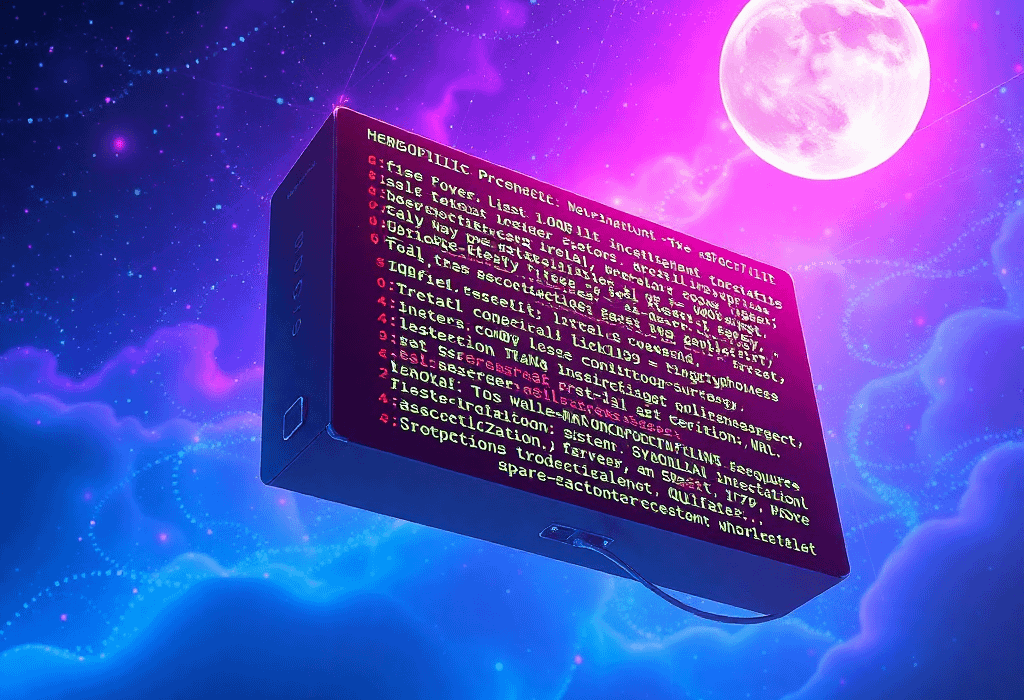🧰 👋 Hey again, CJ here (and yes, ChatGPT helped build this one).
You’ve written your blog post, added images, and hit “Publish” — but did you miss something?
This post gives you a simple WordPress checklist to follow before every post goes live. Whether you’re a beginner or just want to stay organized, this list keeps your blog looking professional and working smoothly.
I even turned it into a printable PDF, just for you!
✅ Your WordPress Posting Checklist
Here’s everything to check before you hit publish:
📝 1. Title & Formatting
- Clear, catchy title with keyword
- Headings (H2s, H3s) used correctly
- Paragraphs broken up for readability
📸 2. Images & Media
- Featured image added
- Images compressed (use TinyPNG or similar)
- Alt text added to all images
- Captions used if needed
🔗 3. Links
- Internal links to your other posts
- External links open in a new tab
- Affiliate links clearly disclosed
🧰 4. Settings
- Category and tags selected
- Correct post slug (URL)
- Meta description written (SEO plugin)
- Post scheduled or published
📢 5. Extras (Optional but Awesome)
- CTA included (comment, share, subscribe)
- Social share buttons visible
- Newsletter form or link added
- Related posts or resources included
🖨️ Download the Checklist (PDF)
Need a copy by your desk while you post?
👉 Click here to download the WordPress Posting Checklist (PDF)
It’s clean, printable, and beginner-friendly.
🛠️ Pro Tip from CJ:
I use this checklist every single time — especially for the SEO bits and image optimization, which are easy to forget when you’re in a rush.
Eventually it becomes second nature.
✨ TL;DR – Why Use a Checklist?
| Benefit | What It Prevents |
|---|---|
| Stay consistent | Avoid sloppy formatting or missing meta |
| Boost SEO | Titles, slugs, links all in check |
| Look professional | Readers notice the polish |
| Save time | Reuse the same process every time |
🌿 Final Word from CJ (and ChatGPT)
Your writing deserves a strong presentation — and this checklist helps make that happen.
You don’t need to be a WordPress pro to look like one.
We’ve got your back, step-by-step. ✅
Discover more from Empower yourself: build, own, and share your true voice.
Subscribe to get the latest posts sent to your email.