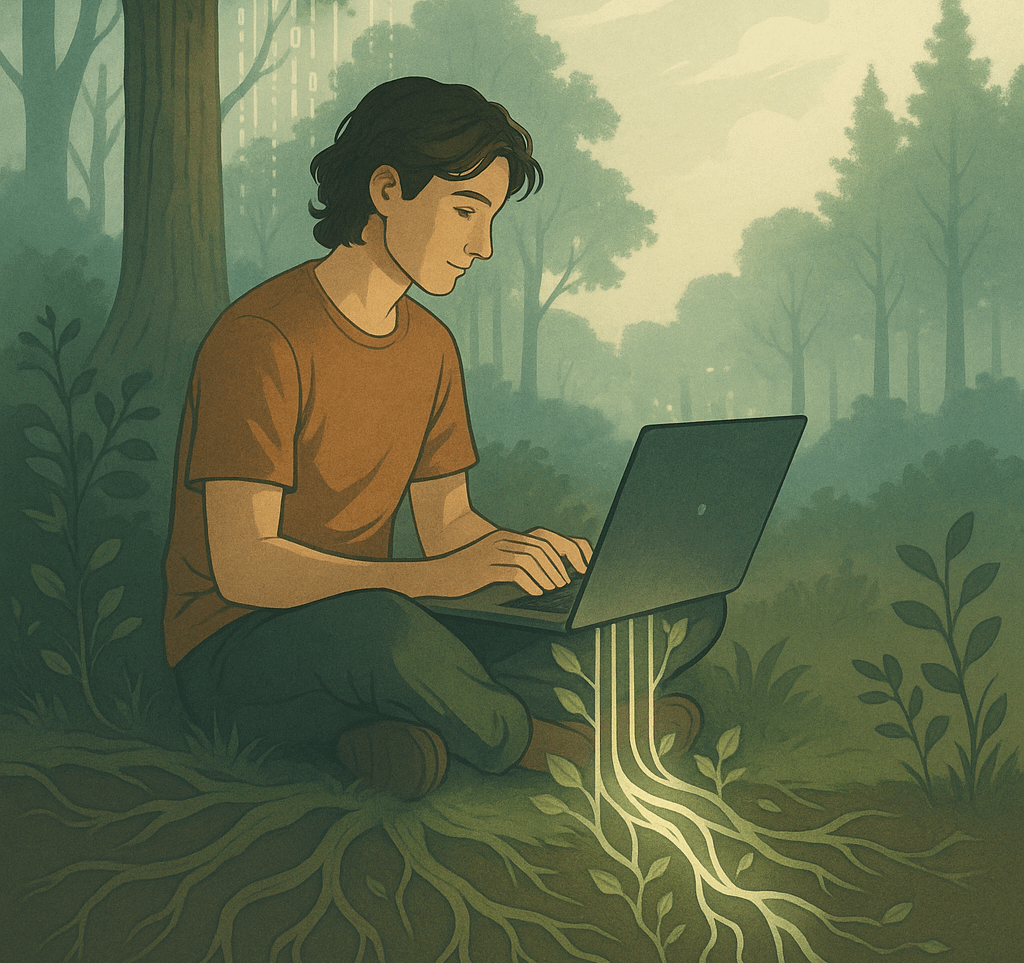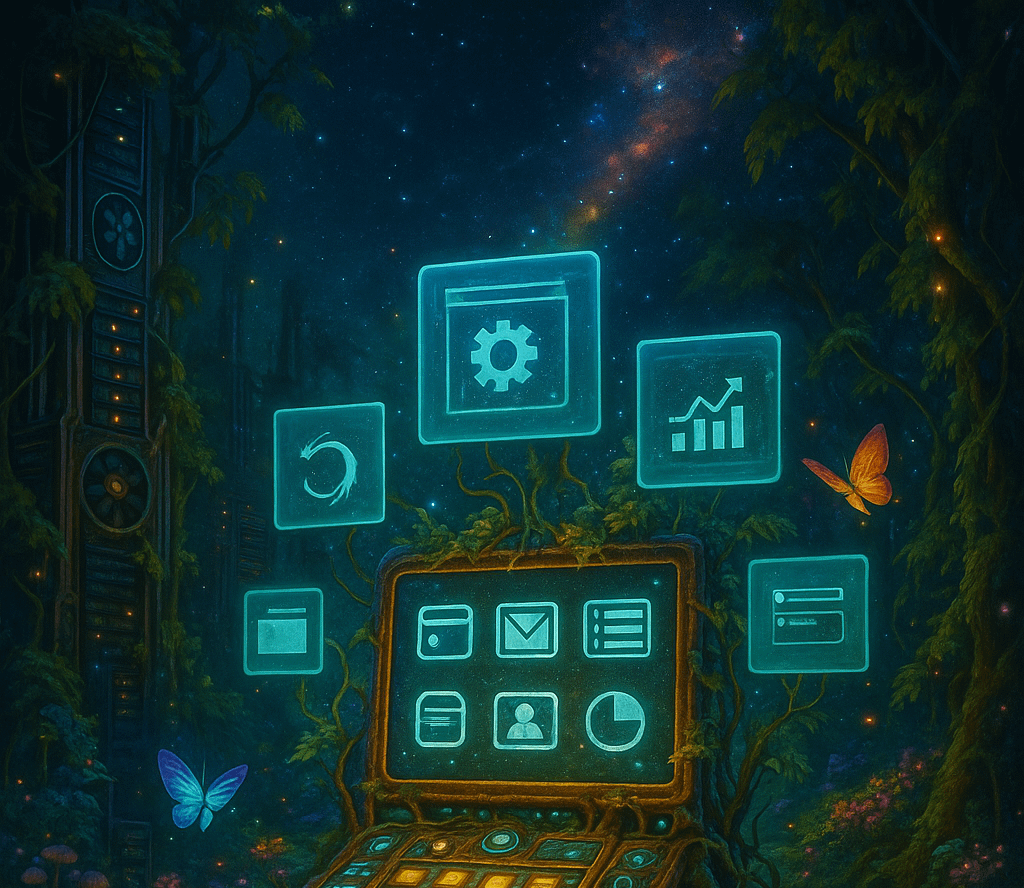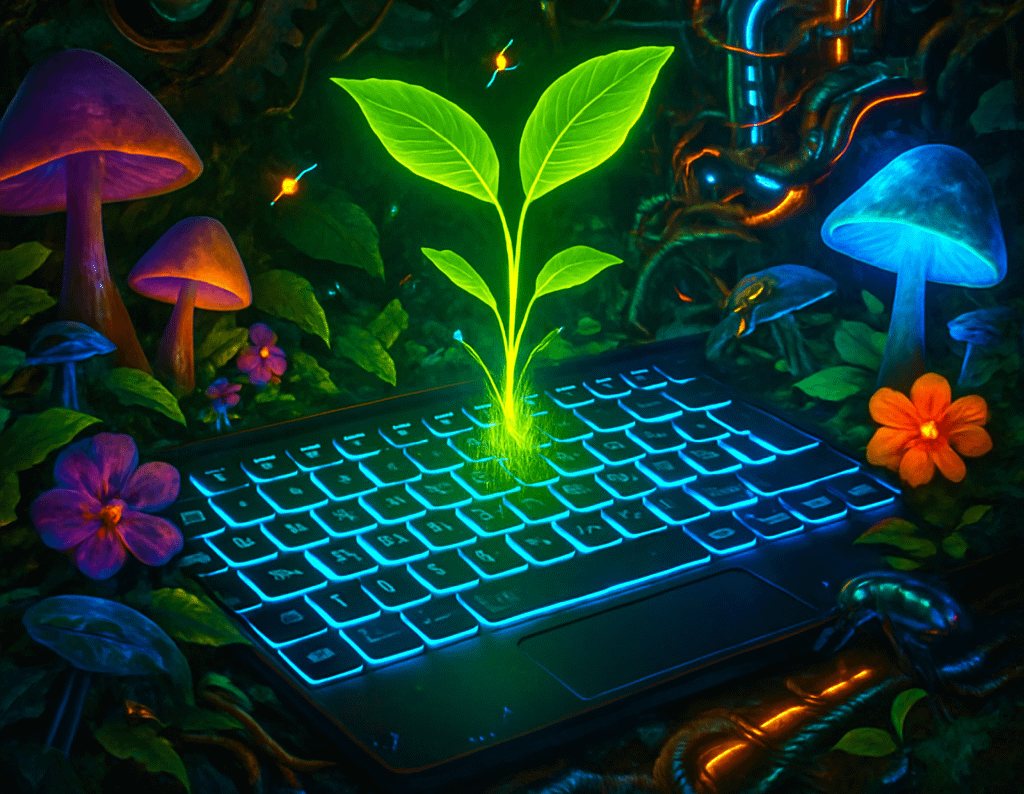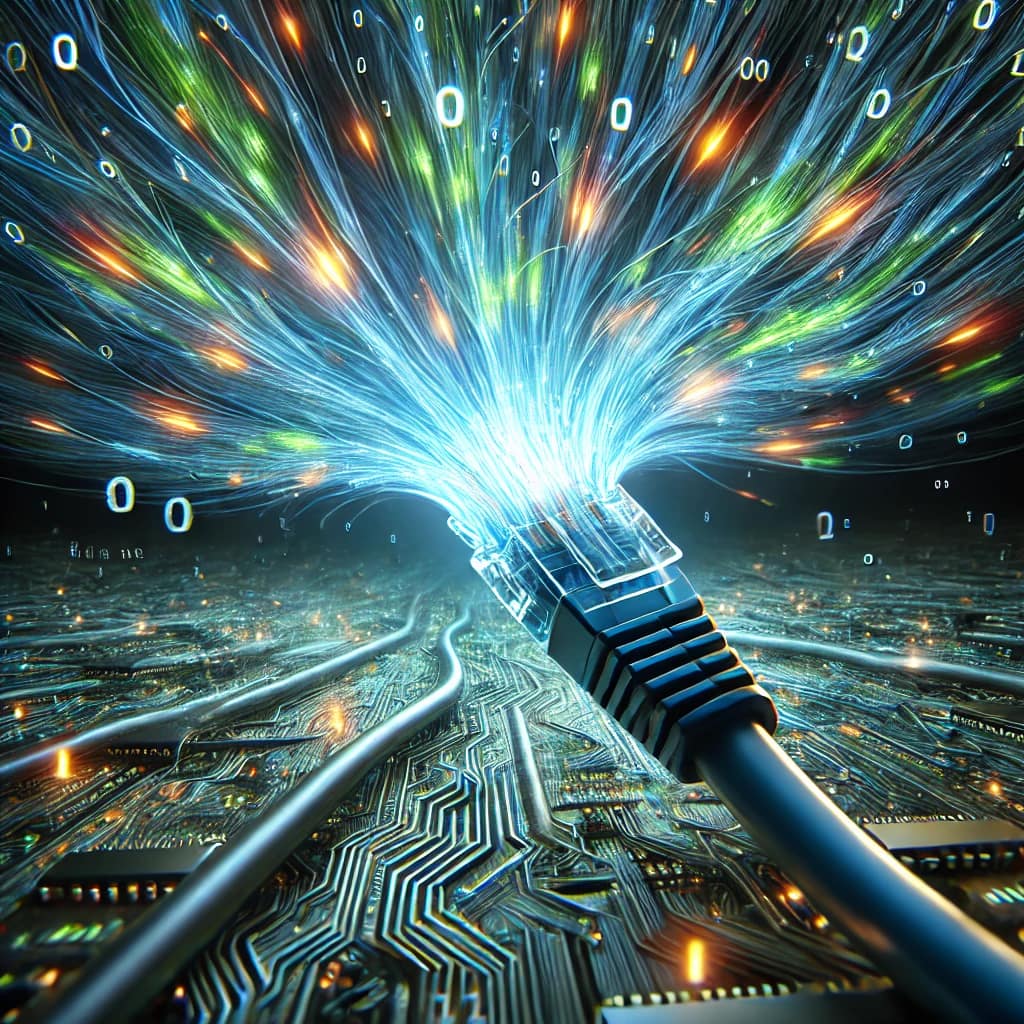Making Your Blog Beautiful: Graphics With Free Tools and a Little Help from AI
The content discusses creating appealing blog graphics using free, open-source tools like Krita, GIMP, and Inkscape, emphasizing their accessibility for beginners. It also introduces AI-generated graphics, where ChatGPT assists in creating custom images based on user themes. The focus is on fostering creativity and personalizing blogs without high costs.