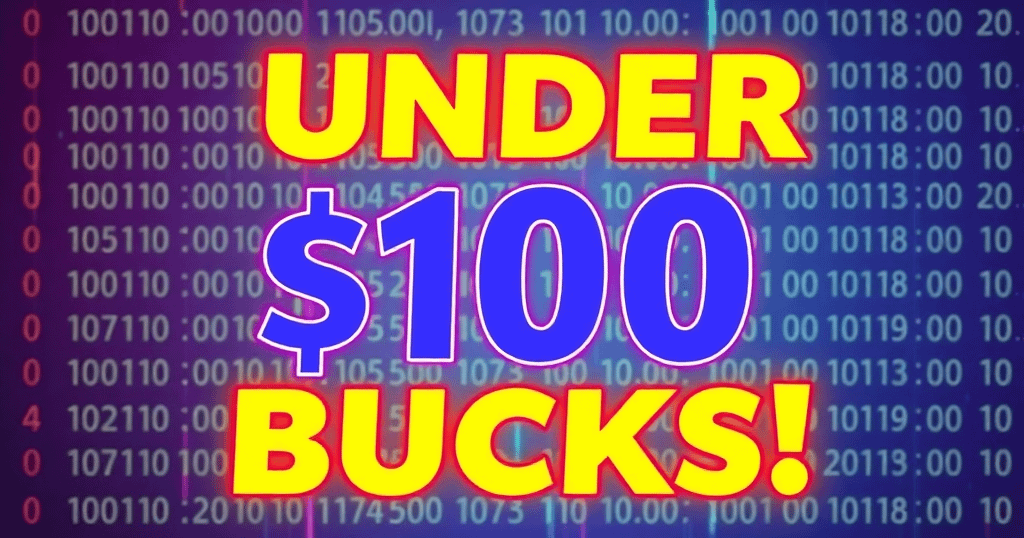🧰 👋 Hey, CJ here (with ChatGPT on the calculator).
It’s time to talk about something every beginner blogger wonders:
“How much does this really cost?”
In this post, I’ll walk you through how to track your expenses, keep things affordable, and avoid surprise charges as you grow. Plus, I’ll share my own running total so you can see what’s realistic for a new blog.
💸 Why Tracking Costs Matters
- Keeps your budget in check
- Shows you what’s really worth it
- Helps with taxes (if you monetize later)
- Keeps your blogging sustainable — not stressful
📒 Create a Simple Blog Expense Log
Use a Google Sheet, notebook, or budgeting app. Here’s the format I use:
| Date | Item | Cost | Notes |
|---|---|---|---|
| Jan 12 | Domain name | $12 | Bought via Namecheap |
| Jan 12 | Web hosting | $60 | 1-year plan with SSL |
| Jan 18 | Logo design | $0 | Made with free tools |
| Feb 1 | Backup system | $0 | Using Mega.io (affiliate) |
Keep it simple — just track anything you pay for related to your blog.
🧰 What Kinds of Expenses Should You Track?
Here are common categories:
Required:
- 🌐 Domain name
- 💻 Web hosting
- 🔒 SSL certificate (sometimes included)
Optional but Helpful:
- 🎨 Logo or design tools
- 📧 Newsletter tools (free versions available!)
- 🔌 Premium plugins or themes
- ☁️ Cloud backups or storage
💡 CJ’s note: We’re using as many free/open tools as possible — you really can blog on a budget.
💾 CJ’s Current Blogging Costs
Here’s my honest spending so far:
| Item | Cost |
|---|---|
| Domain name (1 year) | $12 |
| Hosting (1 year, with SSL) | $60 |
| Total spent so far | $72 |
That’s it! Everything else — logo, images, backups, newsletter — has been free with smart tools and some creativity.
💬 Bonus Tip: Use Affiliate Income to Offset Costs
If you’ve followed Post #17 and added affiliate links, any early commissions can cover hosting or domain renewal.
Even $5/month from referrals is a win.
✨ TL;DR – Blogging Cost Tracking
| Action | Why It Helps |
|---|---|
| Track every expense | Stay on budget and see value clearly |
| Use free/open tools | Save money where it counts |
| Review spending monthly | Catch sneaky charges or renewals |
| Set a cost goal | Helps decide when to monetize |
🌿 Final Word from CJ (and ChatGPT)
Blogging doesn’t have to be expensive — not if you’re intentional and resourceful.
I’ve spent under $100 so far, and I’m building a full-featured, creative site with support from tools I believe in.
If I can do it, so can you. 🛠️
Want a free Budget Tracking Template or help reviewing tools before you spend? Let me know!
Discover more from Empower yourself: build, own, and share your true voice.
Subscribe to get the latest posts sent to your email.